Table of contents
Top 15 Git Commands every Developers Should know
If you are new to Git & GitHub, This blog is gonna be greatly helpful for you as I am going to explain all the commands that you should know.
So, Let's Git Started:
1. git init
This Command is used to initialize a project as an empty git repository.
2. git remote add origin
This command is used to connect a project to a remote repository.
git remote add origin https://github.com/Debajyoti14/Quiz-app.git
3. git remote
This Command is used to show connected remote repository.
4. git add
This command is used to stage all untracked and modified files. git add . to stage all unstaged & modified files.
git add index.html
5. git status
This Command is used to show the status of your files in the repository like- untracked, modified, etc.
6. git commit
This Command is used to commit the staged file and also allows you to write a commit message for referring.
git commit -m "names.txt file is added"
7. git push -u origin
This Command is used to push committed files to the remote repository and also in the specified branch. This -u tag is needed for the first time pushing the file to the remote repository. Then you only need to write git push origin/upstream branch name. Use upstream if you want to push in someone's repository.
git push origin main
8. git reset
This Command is used to unstage commits. You can also add the commit id after git reset to unstage the specific commit. Always use the below commit id which you want to delete.
git reset <commit-id>
9. git pull
This Command is used to pull the updated codebase to your local repository.
git pull origin main
10. git branch
This Command is used to show the current branch.
11. git checkout -b branch-name
This Command is used to create and move to the branch instantly.
12. git checkout branch-name
This Command is used to move between branches.
13. git branch -a
This Command is used to show all the branches in your local repository.
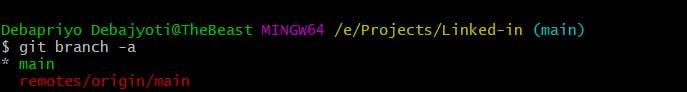
14. git fetch
This command is used to fetch the most updated version of your remote repository to your local repository.
15. git stash
Git stash saves the uncommitted changes locally, allowing you to make changes, switch branches, and perform other Git operations.
Thank you for reading! If you think I have missed some other important git commands which you often use, please let me know!
